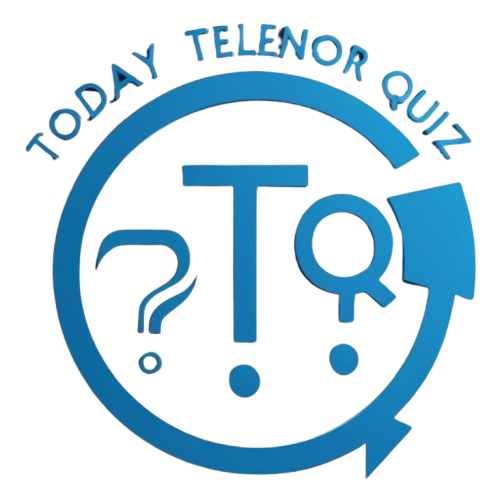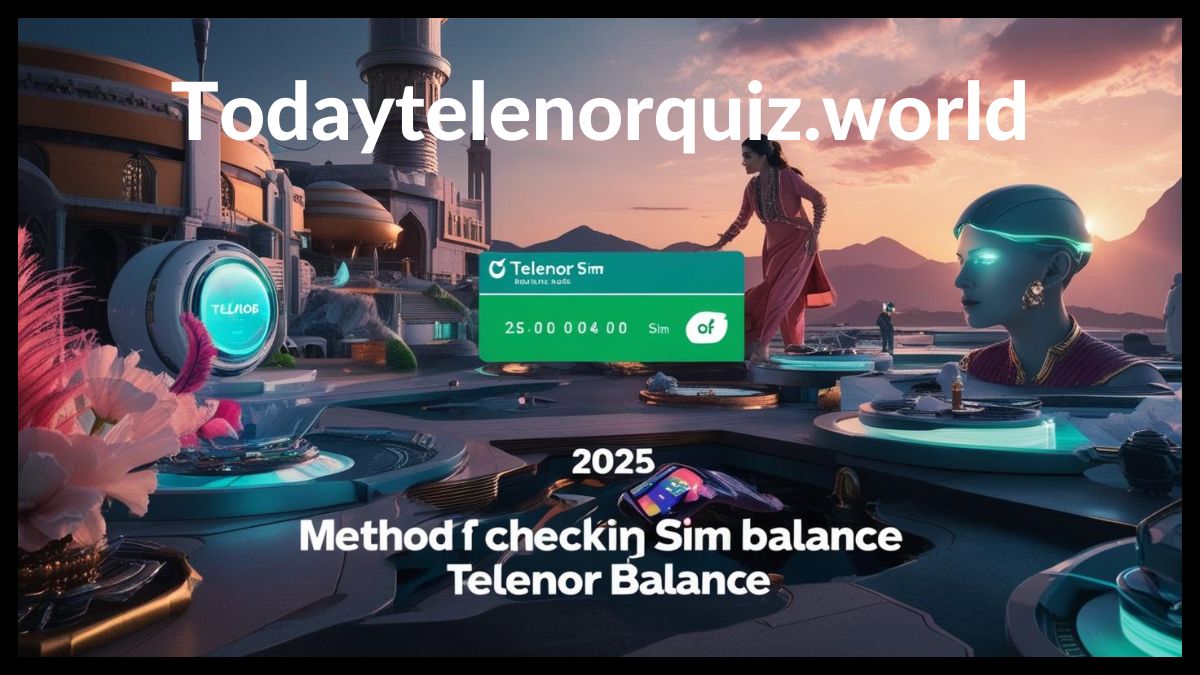In this comprehensive guide, we’ll explore which code is used for checking the Telenor SIM balance in 2025, the step-by-step process, and alternative ways to check your balance. Let’s make sure you’re never caught off guard by a low balance again!
Telenor Balance Check Code:
Yes, it’s that simple! Just dial *444# from your Telenor number, and you will instantly receive your balance details via SMS or on-screen message.
Step-by-Step Guide to Check Telenor Balance
Here’s how you can check your balance in under 10 seconds:
- Unlock your phone and open the dial pad.
- Dial *444# and press the call button.
- Wait for a few seconds.
- You’ll receive a message with your current balance on your screen.
Tip: This works on all Telenor prepaid SIMs, including Talkshawk and Djuice.
Is There Any Charge for Telenor Balance Check?
Good question. Yes, Telenor charges a small fee for balance inquiries.
Balance Check Fee: Rs. 0.24 (including tax)
While the charge is minimal, it’s good to know so you can avoid unnecessary checks and manage your balance more efficiently.
Alternative Ways to Check Telenor Balance
If you prefer not to use the USSD code or want more detailed information, here are some alternative methods:
1. My Telenor App
- Download the My Telenor App from the Google Play Store or Apple App Store.
- Log in using your Telenor number.
- The current balance will be displayed on the home screen.
- Bonus: You can also check data usage, call packages, and recharge options.
2. Call 345 (Telenor Helpline)
- Call 345 and follow the instructions to check your balance.
- Note: Standard call charges may apply.
Common Issues While Checking Telenor Balance
Some users may face issues such as:
- USSD Code Not Working
- No Balance Update Received
- Incorrect Balance Shown
In such cases, it’s best to restart your phone and try again. If the issue persists, contact Telenor Helpline at 345 or visit a Telenor service center.
How to Check Balance for Telenor Postpaid Users?
If you’re a Telenor postpaid user, balance inquiries work differently.
- Dial *111# or use the My Telenor App to view remaining limits and bill status.
- Postpaid customers don’t check “balance” in the traditional sense but credit limits and usage summaries.
Conclusion
In 2025, checking your Telenor SIM balance in Pakistan remains as simple and convenient as ever. Just dial *444#, and your balance will appear instantly. Whether you use the USSD code, My Telenor App, or the helpline, you’re always just seconds away from knowing how much credit you have left.
With this knowledge, you can avoid service disruptions, plan your recharges, and stay connected wherever you go. Remember, Rs. 0.24 is a small price to pay for peace of mind, but if you prefer free options, the Telenor App is your best friend.
So next time you’re curious about your balance, don’t hesitate — *dial 444# or check via the app and stay in control of your mobile experience!