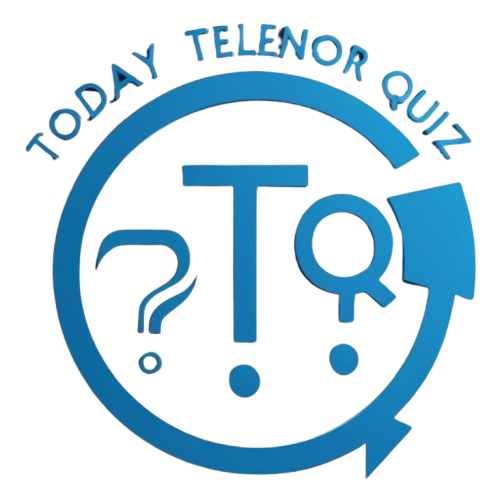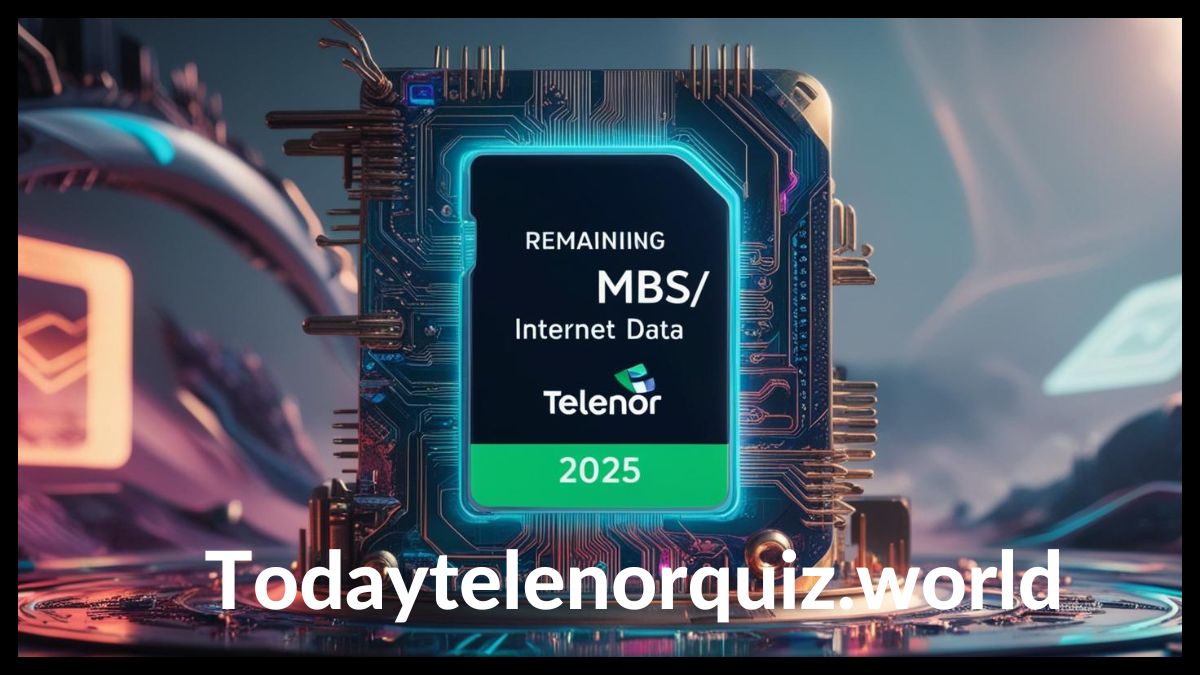Staying connected to the internet is more essential than ever in 2025, especially with the rise in mobile internet usage across Pakistan. If you’re a Telenor SIM user, it’s crucial to keep track of your remaining internet MBs so you can avoid unexpected disconnections and manage your data usage effectively.
In this detailed guide, we will explore which code is used to Checking Remaining MBs/Internet for Telenor SIM in Pakistan in 2025, how to use it, and alternative methods to stay on top of your data consumption.
Telenor Remaining MBs Check Code:
By dialing *999#, you can quickly and easily check how much internet data you have left on your current package.
Step-by-Step Guide to Check Telenor Remaining MBs
Here’s how you can use this code to check your data balance:
- Unlock your phone and go to the dial pad.
- Dial *999# and press the call button.
- Wait a few seconds.
- You will receive a message showing your remaining internet MBs.
This method works for all prepaid Telenor users, including those on Talkshawk, Djuice, and other internet packages.
Is There Any Charge for Checking Remaining MBs on Telenor?
Good news! Checking your remaining internet MBs is absolutely free.
Service Charges: Rs. 0.00 (Free of Cost)
Unlike balance checks which may incur a small fee, *data inquiries via 999# are completely free, allowing you to check as often as you like without worrying about extra charges.
Alternative Ways to Check Telenor Internet MBs
Besides using the USSD code *999#, Telenor offers other easy methods to check your data balance.
1. My Telenor App
- Download the My Telenor App from the Google Play Store or Apple App Store.
- Log in with your Telenor number.
- Your remaining MBs will be displayed on the app’s home screen.
- Bonus: You can also check minutes, SMS, and package details.
2. Telenor Web Portal
- Visit Telenor’s official website and log in to your account.
- Navigate to the Usage section to view your data balance.
- This is useful if you’re using internet on a computer or via hotspot.
Common Issues When Checking Telenor MBs
Occasionally, you might face issues such as:
- USSD code not working
- Delayed message delivery
- Incorrect data usage display
In such cases, try restarting your phone or use the My Telenor App for real-time data tracking. For persistent problems, contact Telenor Helpline at 345.
Conclusion
In 2025, checking your remaining internet MBs on Telenor SIM is quick, easy, and free. Simply *dial 999# and get real-time updates on your data usage. Whether you’re streaming, browsing, or chatting, staying informed about your MB balance helps you manage your internet experience without interruptions.
For added convenience and control, download the My Telenor App and monitor all your mobile resources — data, minutes, SMS, and more — in one place.
So next time you wonder how much internet you have left, don’t guess — *dial 999# or open the app and stay connected with confidence!